[Gear] Elgato Facecam Pro, and the Elgato Key Light
[Gear] This is my personal review of the gear I bought. No affiliate links exist on this page, and I bought this gear for my own use.
In 2018, Corsair acquired the company Elgato. I have thought highly of the Corsair gear I have bought over the years, except for one headset. The Corsair HS60 Gaming Headset was a piece of junk. I am still bitter that I spent $60 on it.
A New Webcam
I need a better-quality webcam for client meetings. My laptop (which I hardly use) has a standard webcam. Two years ago (2021), I bought a cheap ~30-dollar 1080p webcam just a step above a laptop webcam to use on my desktop.
Cheap Webcam (Bright Image Warning)
The man pictured is drinking because the legs on this thing always fall over.

I had previously looked last year at webcams. I kept coming back to Logitech and Razr. The Razer Kiyo models kept coming up. I have no other Razr gear. The Logitech C920x and similar models kept coming up this time when I looked at it two years ago. Two years ago, I was going to buy one of the Logitech C9XX models. The C920x were all out of stock due to the remote work spike.
After checking a few other models, the Elgato Facecam seemed highly rated and able to do 1080p and 4k. I also recently bought an Elgato Stream Deck.
Elgato Facecam
The Elgato Facecam models initially seemed to check all the boxes for what I wanted.
Here are my decisions for getting gear or any purchase.
I try to assess gear or items I bring into my home in the following ways:
- Will I use the item, or will it bring me happiness?
- Will it literally or figuratively collect dust? I hate dusting, but I like a clean house.
- Productivity is valued, but more so is my space. I don't want clutter.
- I hate wasting time or money. When I need gear, I get it. It bothers me if what I get needs replacing because it was not up to the task.
I did have the hesitation of buying the standard model. Neither version was inexpensive. The standard Facecam (1080P) had good reviews but was half the cost of the Pro model.
The video quality was the most important thing to me. I bought the Facecam Pro model (4k). The Pro model has PTZ (Pan, Tilt, Zoom) and a slightly larger field of view.
Facecam vs. Facecam Pro Tech Specs.
| Facecam Pro | Facecam | |
| Max Resolution and Framerate | 4K60 | 1080p60 |
| Focus System | Variable Focus | Fixed Focus |
| PTZ (Pan, Tilt, Zoom) | ✓ | Zoom |
| Field-of-view (Diagonal) | Up to 90° | Up to 82° |
| Aperture | f/2.0 | f/2.4 |
| Focus Range | 10 cm | 3.9 in - ∞ | 30 - 120 cm (11.8 - 47.2 in) |
| Sensor | Sony® STARVIS™ 4K CMOS | Sony® STARVIS™ CMOS |
| Interface | USB 3.0 Type C | USB 3.0 Type C |
| Onboard setting storage | ✓ | ✓ |
| Microphone | X | X |
| Supported Video Formats | Compressed & uncompressed | Uncompressed |
| Software | Camera Hub Software | Camera Hub Software |
The Elgato Facecam Pro
Upon opening the box, you can tell the built quality is high-end with metal casing, and the Elgato Facecam Pro weighs it.
Build quality aside, the video is what matters to me.
Will it pass the test?

Elgato Key Light
I tried to ensure the new webcam had proper lighting, which I knew nothing about. Sure, I could have messed around with cheaper lights. I cut to the chase and bought the Elgato Key Light.
What is in the box
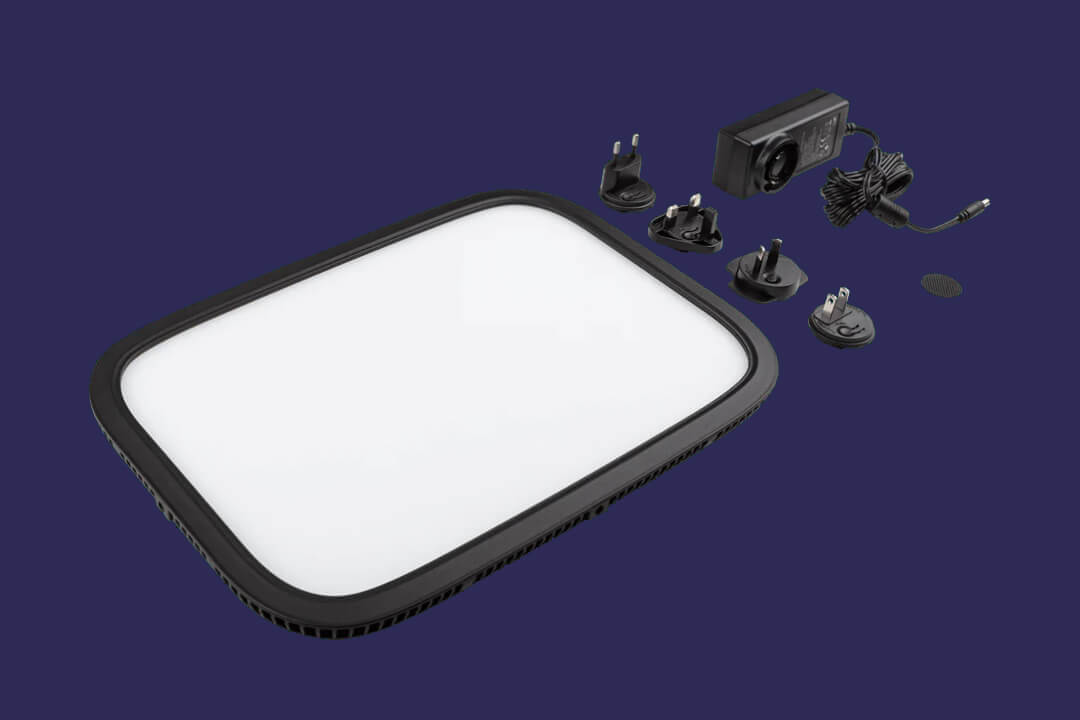

The detail on the back
The pattern on the back matches the Elgato Control Center software images.

The setup was quick. The Key Light was camped to my desk, followed by installing the Control Center software on my PC. I also installed it on my phone (there is an Android and iOS app).
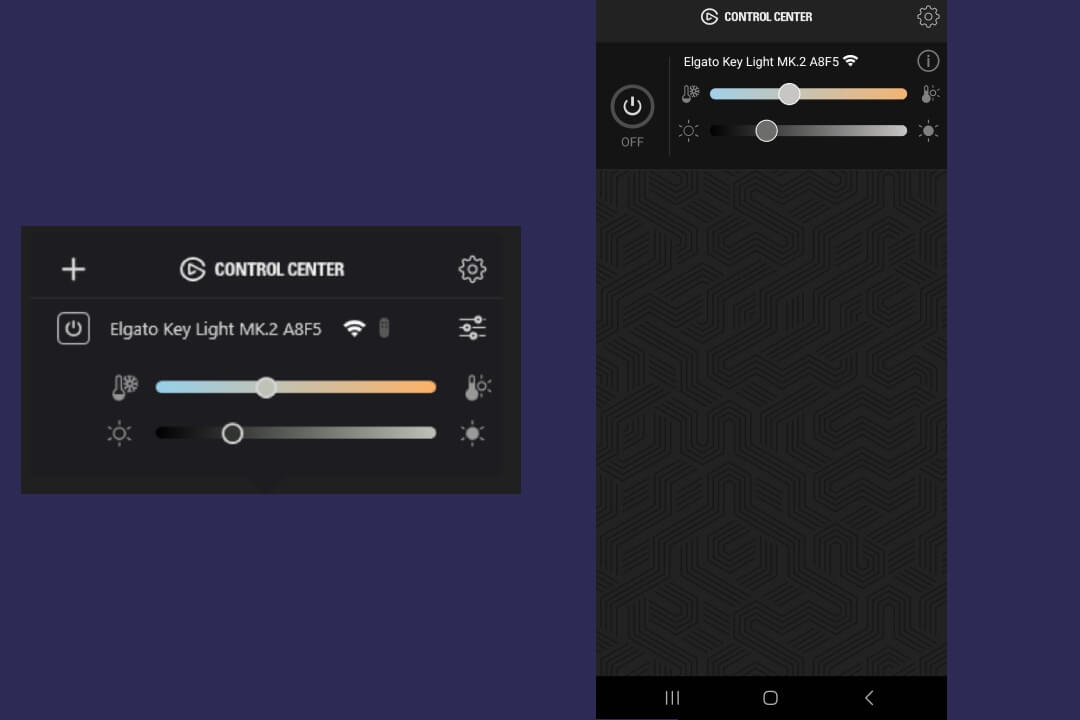
It's honestly really cool and totally overkill.
It does produce what I wanted, which is good face lighting. I am sure content creators and others are getting more out of the light than me. When I bought the light, web marketing showed people using the Key Light to capture videos without computers, just video and photos from cameras, phones, and tablets.
USB 2.0 detected. Connect to USB 3.0. Error.
My desktop PC did not have a native USB-C port. I tried a USB-C to USB A adapter and got the error "USB 2.0 detected. Connect to USB 3.0." in the Elgao Camera Hub Software.
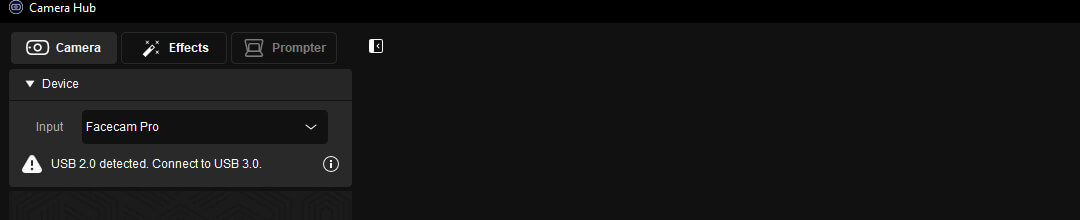
A few attempts later, I wondered if the USB-C to USB-A adapter was downgrading the signal to USB 2.0. I tried two USB-C to USB-A cables that lacked enough bandwidth or were (unmarked) USB 2.0 cables.
The Elgato supoprt page Elgato Facecam - How to fix "USB3-REQUIRED-FOR-FACECAM" error message has - "Ensure that the cable being used is the one that came with Elgato Facecam. If a different cable is used, it may not meet the USB 3.0 standard and will cause issues."
Finally, Elgato Facecam Requires USB 3.0 mentions reasons for bandwidth issues. My issue did not fall under the listed examples. Still, I believed I had a bandwith issue.
Expansion Card Fix
My computer had no native USB-C ports. I thought my best option was to buy a USB 3.0 expansion card since almost all the ports on my PC were in use.
I bought this PCIe Expansion Card with 5-Ports (3X USB-C, 2X USB 3.0-A). After installing the PCI-e card and directly connecting the Elgato Facecam Pro with the supplied high-quality USB-C cable, the webcam worked perfectly.
Given the problem, this was the best option, in the end, to use the included cable as it is very high-quality. As a bonus, I have more USB 3.0 ports.
The Hero I needed
The YEELIYA PCIe Expansion Card to 5-Port 3X USB-C, 2X USB 3.0-A PCI Express Expansion Card PC Internal USB 3.0 Port Card.
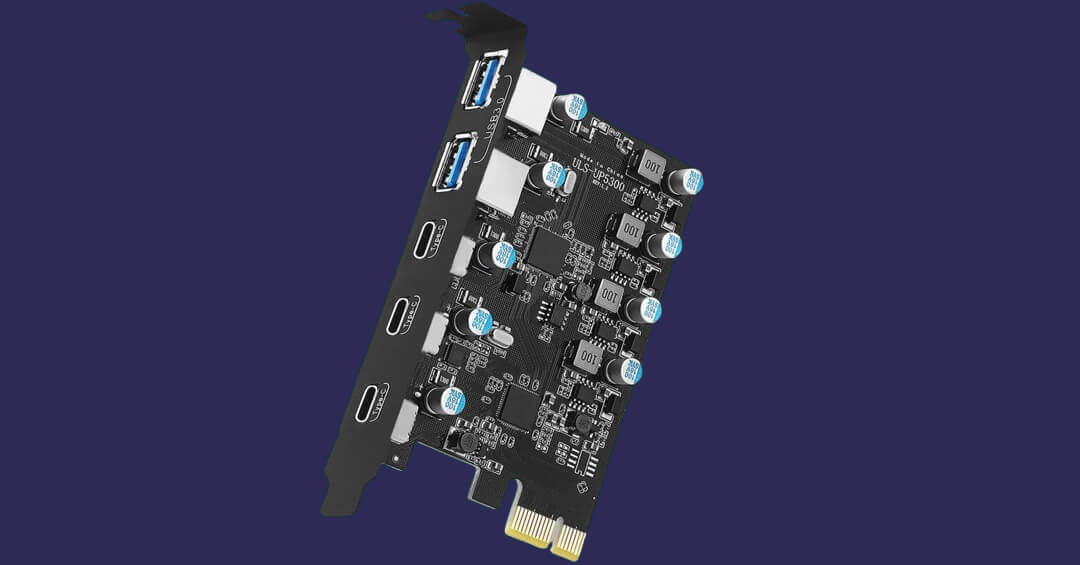
Final Thoughts
This is by far the best wecabm I have ever used. I am not a brand fanboy of any brand. However, software from the same company does keep things eaiers sometimes. The image quality with 4k at 60fps is unreal. I could see a low-er end PC have issues runnign this at 4k. So far any online meeting, and OBS worked perfect.
There were some negative revies about the Camera Hub software having issues I did not expereince it even once.
It include the high-quaility heavy weight USB-C to USB-A cable. It does not include a built in microphone but the target audicen for this product is going to have external mics (or atleast a headset in my case).
